Composition scheme is a convenient way for small businesses to pay their taxes under GST. As per this scheme, no input tax is available to composite dealers. However, they have to pay output tax at fixed rate of their turnover. Instead of monthly returns, composite dealers need to file quarterly returns, and annual return.
A. I am a composite dealer. How do I use Tally.ERP 9 for my business?
You can use Tally.ERP 9 to keep a track of your turnover. It will help you to understand whether your turnover has reached the composition scheme threshold limit or not.
Your registration type automatically changes to regular dealer once your turnover crosses the threshold limit. Therefore, you need to have the reports to track the turnover achieved till date. This is to be aware of when you need to start charging GST on your invoices, and start taking input credit on your purchases. You can find out your turnover from the Profit & Loss A/c, or by selecting Sales Accounts in the Group Summary Ledger report for a specified period.
B. How to pass transactions for sales or outward supplies under composition scheme?
Composite dealers supply goods or services locally, within the state only. Under composition scheme, you cannot charge GST on your sales bills. To differentiate the bill of composite dealer, the title of all the bills under composition scheme should have the title Bill of Supply and the subtitle stating Composite Dealer Not Eligible to Collect Tax.
To change the title and sub title of invoice
- Go to the Sales voucher.
- Press Alt + P to open the print screen.
- Click F12: Configure.
- Enter Bill of Supply in the field Title of Document, and enter Composite Dealer Not Eligible to Collect Tax in the field Sub Title (if any), as shown below:
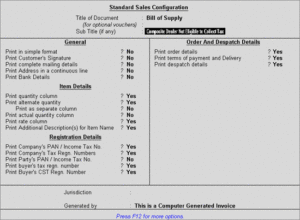
5. Press Ctrl + A to accept the changes.
Once this is done, you can pass sales invoices and print the required Sales Invoices.
C. How to pass transactions for purchases or inward supplies under composition scheme?
Your purchases could be intrastate or interstate in nature. Under composition scheme, you cannot take input credit on your purchases. However, you need to consider the GST component, that is, IGST (Integrated Tax), SGST (State Tax) and CGST (Central Tax) as expenses, and it will be added to your landed cost.
In Tally.ERP 9, you need to create GST Tax Ledgers under Expenses and set them up to allocate to purchase cost. To know more about appropriating additional cost of purchase, click here.
D. How to calculate tax under composition scheme?
A taxpayer, who is registered under the Composition Scheme will pay tax at a percentage of the turnover in a state or union territory, that is 2% for manufacturer, 5% for restaurant sector, and 1% for traders.
| Type of Business | CGST (%) | SGST (%) | Total (%) |
| Trader and Manufacturer | 0.5% | 0.5% | 1% |
| Restaurant | 2.5% | 2.5% | 5% |
Based on the above tax percentage, you need to calculate the tax on your total turnover for the quarter. Fill GSTR-4 on the portal with the tax amount you calculated, and pay to the department. You can find out your turnover from the Profit & Loss A/c, or by selecting Sales Accounts in the Group Summary Ledger report for a specified period.
If you are not using sales ledgers and are using income ledgers to record details of services supplied, you can view the turnover of the income ledgers.
To view the turnover of income ledgers
- Go to Gateway of Tally > Display > Account Books > Ledger.
- Select the income ledger.
To check the closing balance of the income ledger, change the period of the report to the current quarter.
E. How do I file GSTR-4?
You are required to report your outward supplies in GSTR-4. Form GSTR-4 has to be furnished at the end of a quarter, by 18th of the succeeding month.
Note: Since GSTR-4 is not available in Tally.ERP 9, you can check the report of outward supplies from Sales Register and furnish or provide the details online.
Your inward supplies will be auto-populated and made available to you in the GST portal in Form GSTR-4A, as per the details furnished by your suppliers. You have to cross verify these details and add or modify the details as per your data. Next, you have to make payment of your tax liability at the relevant percentage of your turnover. Once this is done, you can file GSTR-4 in the GST portal.
F. How do I match my purchases or inward supplies with GSTR-4A using Tally.ERP 9?
You will be getting a system generated GSTR-4A for matching your purchase invoices with your supplier’s sales invoices.
To match the invoices with GSTR-4A
- Go to Gateway of Tally> Display > Account Books > Purchase Register.
- Select the required month and press Enterto view the Voucher Register. You can match the list of transactions displayed in the Voucher Register with GSTR-4A.
- To view the complete details of your transactions, click F5: Columnar, set the options as required, and accept the Columnar Register Alteration screen.
